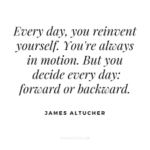
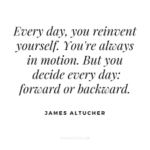
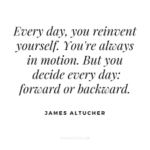
Reinventing Yourself may be needed at any time in your life and through no fault on your part. You may have lost your job, been made redundant, had your business or job shut down from Covid 19 restrictions, whatever the reason, your life has been turned upside down, inside out and you’re stressed out.
What can you do?
Firstly, look after your mental state and well being, seek medical support if needed, see your GP and then get some good financial advice to see what options you have regards your finances about mortgage payments, rental or credit repayments. Talk with your bank or financial provider.
Discuss with your partner or trusted friend what you can do to address what has happened and work out some options to move forward.
In the midst of this chaos and disruption may be an opportunity to change direction, maybe a different job or do something different with your life. Assess your skills, experience and qualifications to see if they need upgrading or reskilling in the direction you now choose to go.
Perhaps a temporary job can give you some breathing space until you can decide what’s the next chapter for you.
To help you along the way with new choices and reinventing yourself I have a FREE e-book “Reinventing Yourself” with 7 tips I’ve found useful for this cos I’ve done it myself.
go here next https://www.yourcoachingsolutions.com.au/reinvent-yourself-today/
